The acquisition of 21st century competencies of communication, critical and creative thinking and the ability to locate, understand and reflect on various kinds of information has become more crucial for our learners. It is well accepted that Reading Literacy is not only a foundation for achievement in other subject areas within the educational system but also a prerequisite for successful participation in most areas of adult life. With a focus on promoting Reading Literacy among the learners, the Central Board of Secondary Education is organizing The CBSE Reading Challenge 2.0 for students of classes 8th to10th for the English & Hindi languages. Students may attempt this challenge in either/both the languages.
This challenge shall be available on the DIKSHA platform from 16th February 2021 to 15th March 2021. Students from class 8th to 10th irrespective of the Board are eligible to participate in this challenge. To access the challenge, a student would be required to join the ‘CBSE Reading Challenge 2.0’ course on the DIKSHA Platform through the link given below. This course would lead the students to a set of practice questions besides attempting the Challenge itself.
Steps for students to participate:
1) Students can access the course via DIKSHA portal on computer or via the DIKSHA app on their Android mobile. iPhone users can access the quiz on any mobile browser.
They must have the latest version of the DIKSHA App from Playstore to access the quiz.
In case they already have the DIKSHA App, it may be ensured that it is updated to the
latest version by visiting Playstore.
http://bit.ly/RC2H_CBSE . This will open the login page.
3) Students would be required to enter their registered email address and password to
login. If they do not have an account on DIKSHA, then they can register for the same by clicking on the “Register here” button on the page. They can also sign in with an existing Google account by clicking on “Sign in with Google” button.
4) On reaching the “CBSE Reading Challenge 2.0” course home page, click on “Join Course” to register.
5) Once they have joined the course, they will be able to access different modules of this course. They can either click on Start Learning or on any one of the modules to access the content:
(i) The first module provides a brief introduction to the CBSE Reading Challenge 2.0 course
(ii) The second module has some engaging questions for student to practice
(iii) The third module is the CBSE Reading Challenge 2.0
Please note that no merit list shall be displayed or separate certificates will be issued to the participants. Participation certificates will be issued online on the DIKSHA platform itself upon completion of the course. Please ensure that students have their correct names in the DIKSHA profile. Students should have the latest version of DIKSHA App, or access to the DIKSHA website to receive certificates. A sample Whatsapp Message for quick circulation is given in Annexure – 1. Detailed instructions on accessing the course on computer and participating in the challenge is given in Annexure – 2. Detailed instructions on accessing the course on DIKSHA mobile app and participating in the challenge is given in Annexure – 3. Instructions to access participation certificates are given in Annexure – 4. Please ensure maximum participation of students in the challenge as per the schedule.
For any information, you may contact at 011-23231575 or Emailjs.
ss.cbseacad@gmail.com
With Best Wishes
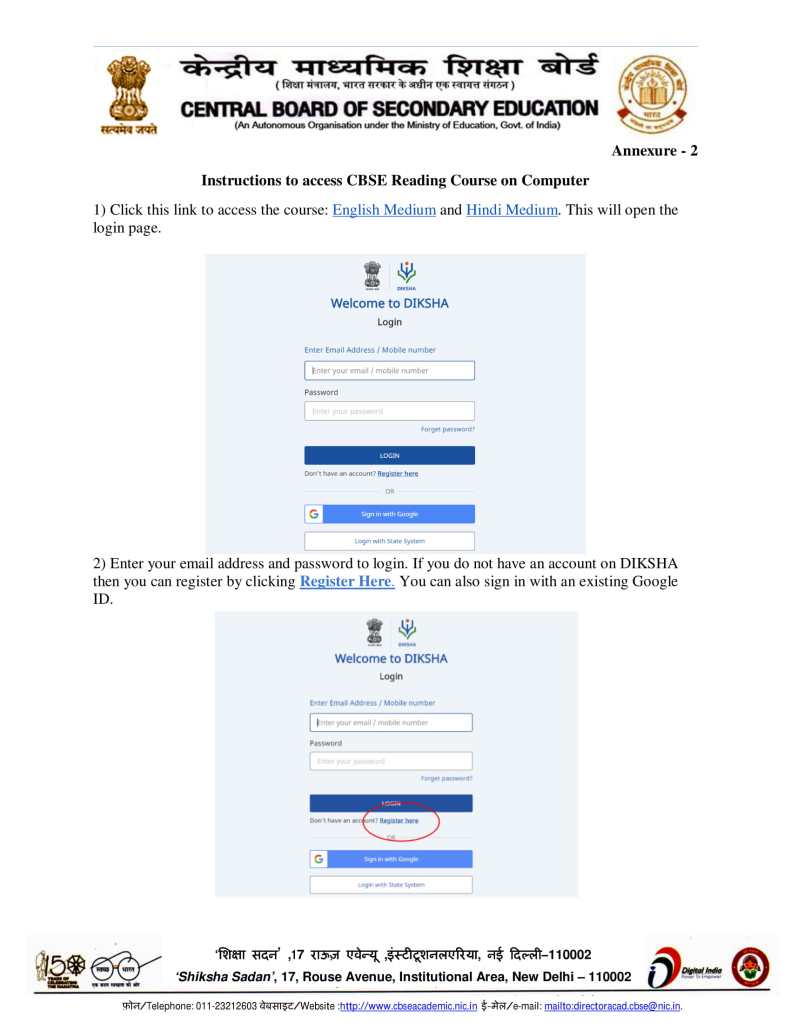
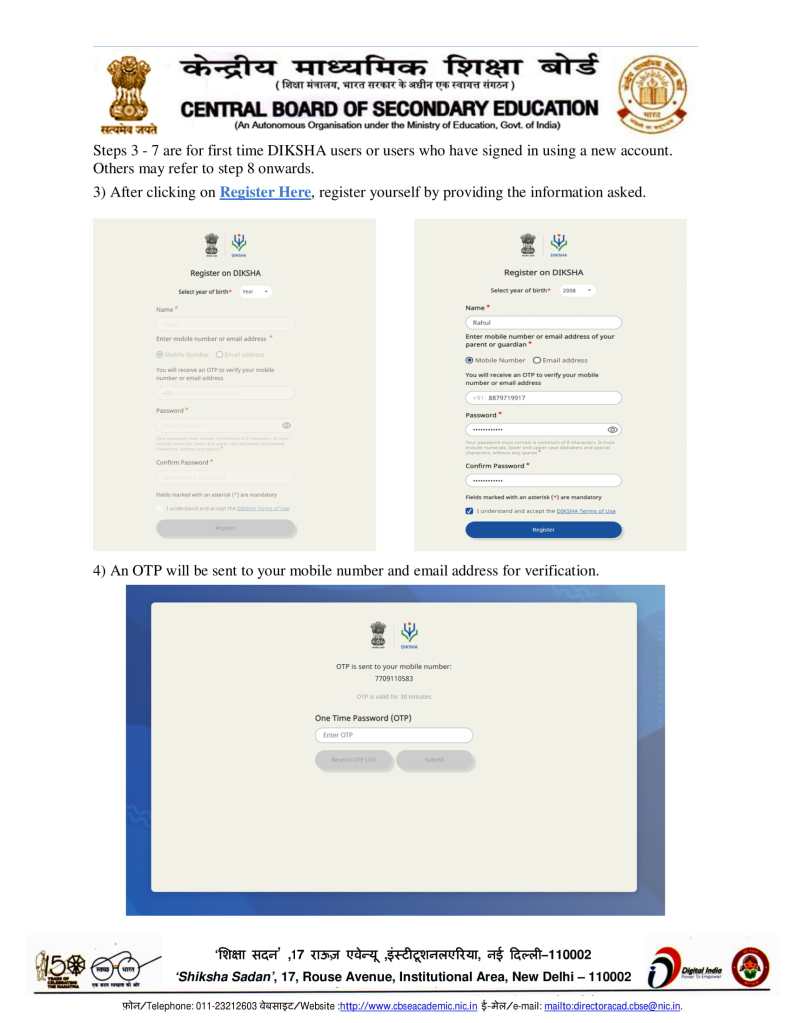






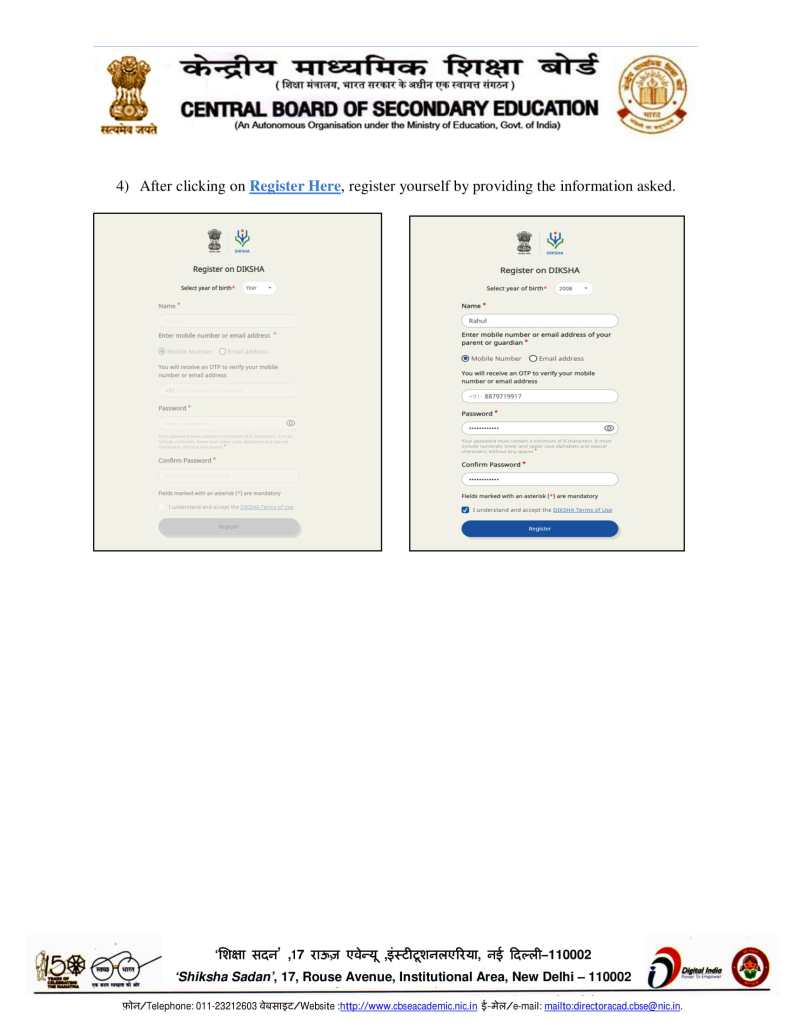


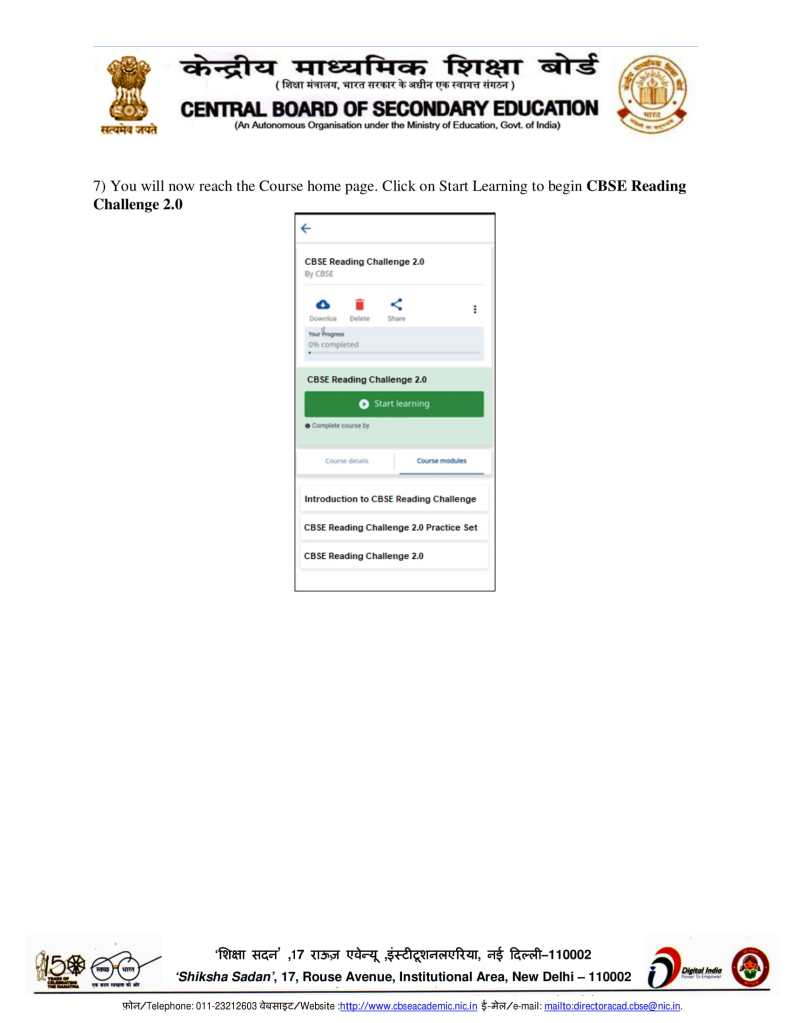







No comments:
Post a Comment